As the growing trend of digitalization is increasing day by day at a fast pace, the world is substituting its need from physical to virtualized visions extending boundaries. The technology of serverless cloud computing has been an interesting concept for web-based companies with its benefits realized for being more efficient and adaptable. Virtualized cloud computing […]
Guide for Migration through Control panels both Cpanel and Plesk
How to migrate from Cpanel to Cpanel:
To migrate an account you can click on transfer tools.
You need to fill the remote servers IP address. I.e old server.
After filling the details you can click on enter and the account will be migrated
You can refer the below image for the same.
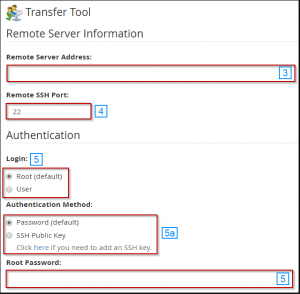
How to migrate from Plesk to Plesk:
Go to tools and settings>>Migration and transfer manager and click on start migration button.
Enter the required details such as remote server hostname or IP and the server’s username and password.
Enter the path to of the data.
Check the below screenshot for the same

If you want more information about above blog contact us
